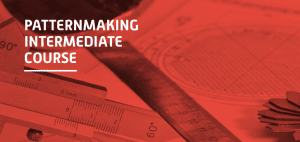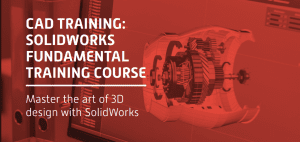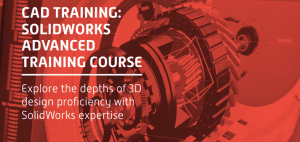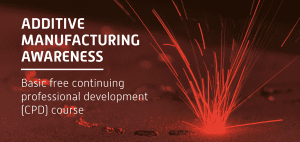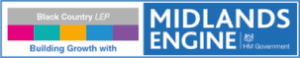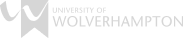This course provides free SolidWorks basic training by teaching essential computer-aided design (CAD) design skills through engaging lessons and hands-on activities to empower participants to create high-quality designs. It is suitable for beginners and those looking to enhance their skills in SolidWorks
Course Information
Course Duration
2 days
Session Time
9:00am - 3:00pm
Course Location
The ECMS Springfield Campus Cambridge Street Wolverhampton WV10 OJR
Certification
Upon successful completion of the SolidWorks basic training course, participants will be awarded a certificate of completion, recognising their dedication to enhancing their proficiency in SolidWorks software and advancing their career in engineering design and modelling.
Important Notice
COURSE RELATED ENQUIRIES
Dr. Manpreet Singh PhD | M.Sc | FHEA | B.Eng. (Hons)
ECMS Knowledge Exchange Trainer
Elite Centre for Manufacturing Skills
Email: m.singh208@wlv.ac.uk
Tel: 01902 321 908
Course Learning Objectives
INTRODUCTION TO SOLIDWORKS AND CAD HISTORY
- Provide an overview of SolidWorks software and its significance in the realm of CAD
- Explore the historical evolution of CAD technology
UNDERSTANDING SOLIDWORKS FEATURES AND USER INTERFACE
- Familiarise participants with the key features of SolidWorks modelling
- Differentiate between sketch and applied features within SolidWorks
- Identify principal components of the SolidWorks user interface
INTRODUCTION TO 3D MODELLING
- Enable participants to create new parts in SolidWorks
- Instruct on inserting sketches and adding geometry within the software
- Establish an understanding of sketch relations and the state of sketches
- Guide participants in extruding sketches into solid 3D models
BASIC PART MODELLING TECHNIQUES
- Instruct participants on selecting the best profiles for sketching
- Familiarise participants with editing tools for sketches and features, including rollback operations
- Instruct on generating basic 2D drawings from 3D parts
- Facilitate understanding of dimension adjustments and the associativity between 3D models and drawings